The basics of Excel
Working with Excel cannot always be easy. Learn some tips, tricks, and basic formulas to get started!
Working with Excel cannot always be easy. Learn some tips, tricks, and basic formulas to get started!
About this template
Excel is a powerful software that can be used to store and organize many data sets. Using its features and formulas, you can also use the tool to make sense of your data. While it cannot always be the most intuitive software to use, this course gives some tips and tricks to help your employees make the most of Excel and effectively work with important data.
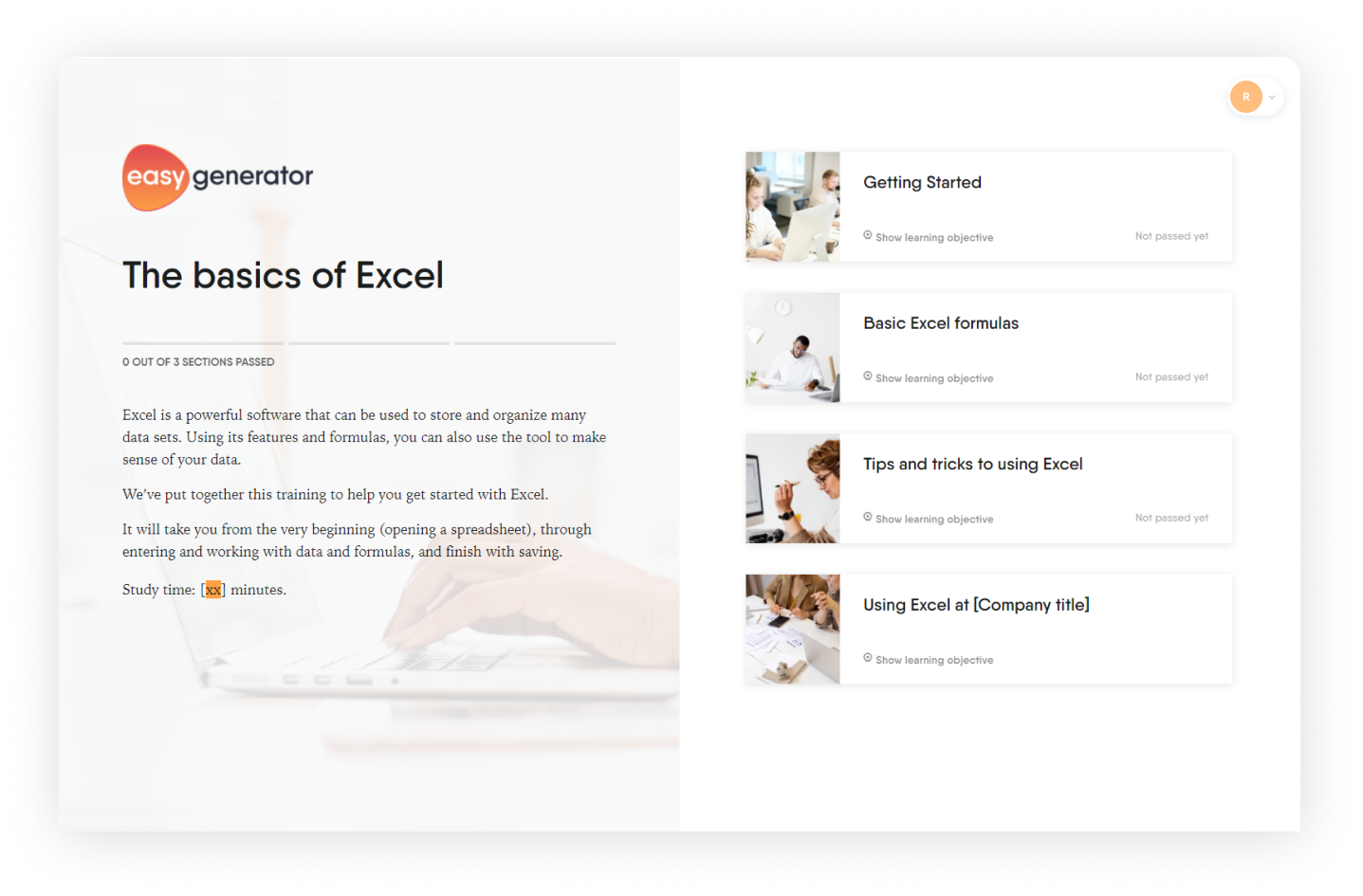
This template covers information about:
- Getting started
- Basic Excel formulas
- Tips and tricks to using Excel
This template is for:
- HR Managers
- Team leads or managers
- E-learning specialists
- Anyone who needs to train people about this topic
How to use and customize this template
This course on the basics of Excel covers the most universal and crucial information on this topic. We added some empty sections and question fields that you can customize to make the organization’s template relevant. If you don’t need to and want to use the template like it is now, you are free to chuck these parts. In that case, the only thing you need to do is change details like your organization’s name and the training duration.
Feel like changing the template up entirely? You are welcome to. You can change anything about the template. It’s also possible to remove sections, add new ones, add additional questions, and add different content. Keep in mind that you need to define learning objectives for each new or changed section. Our advice? Learn how our templates work, then turn it into whatever works best for you.
























