Product update: September 2019
New this month: in-app collaboration with co-authors. Learn how you can benefit from the latest enhancements to Easygenerator and share knowledge more effectively.

Leave comments right in the editor
When it comes to production teamwork, exchanging feedback and discussing each other’s work is essential. So next to the external review feature, which helps you to receive feedback from your peers and colleagues, we decided to improve your collaboration with co-authors.
With today’s update, we are bringing the commenting bubbles right into the course editor:
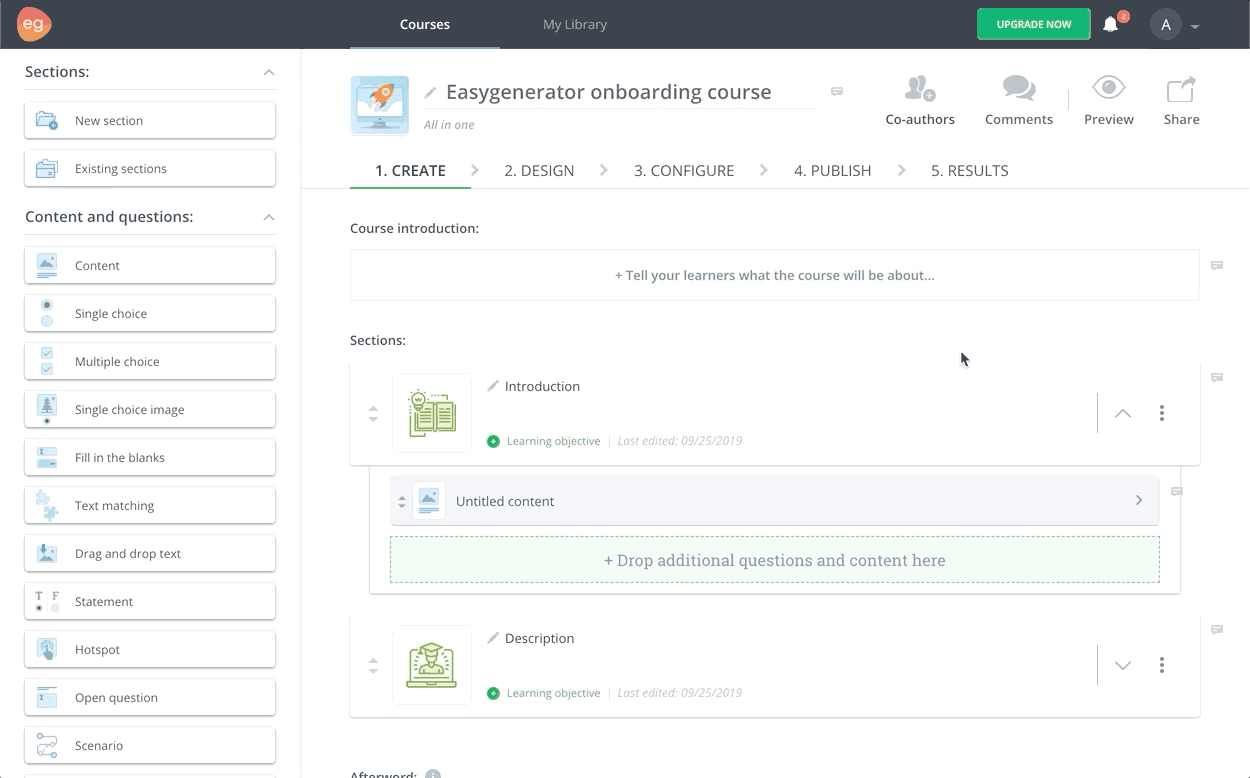
Commenting in the editor allows you and your co-authors to leave comments and have discussions directly on the pages you are editing.
Simply click on a correspondent bubble icon next to the item you want to comment, then leave your feedback or remarks, and submit it. All co-authors will be notified about your comment, with both in-app and email notifications.
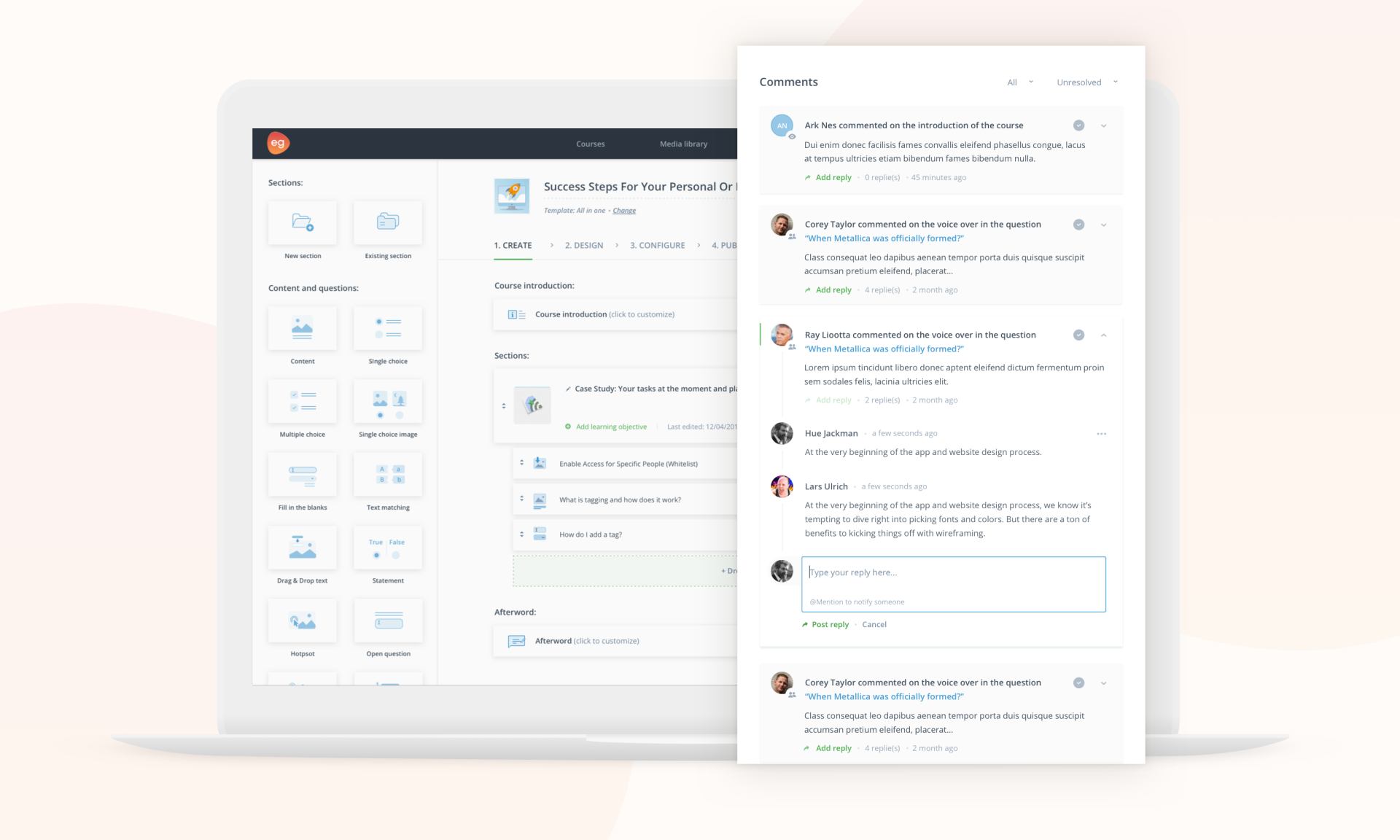
As well as comments from your external reviewers, you can view all comments related to a particular item of your course in the ‘Review’ sidebar.
Need to reply to a comment from your co-author or mark it as resolved? Easy! You can do that with any type of comments, including comments from your co-authors.
Choose the right authoring tool
Our experts created the ultimate guide to help you select an authoring tool that fits your organization’s needs.
What to expect in the coming months
Next to the co-authoring improvements, we see content editing as an important area to focus on in the coming months. So expect new features and improvements from us released regularly.
As always, if you like the update or have any questions regarding the product, please let me know in our in-app chat!

























