Product update: May 2022
This month, our product team has worked hard to enhance your experience with Easygenerator. We’re happy to present new, and improved, features so you can keep providing the best learning experiences.

What’s new?
New single-answer option for multiple choice questions so you can use this format for compliance checks; improved accessibility of our sign-up and login page navigation for authors using a screenreader; updated design of our toolbar in the content editor to give it a fresh look; ability to resize images and wrap the text directly from the editor.
Single-answer multiple choice questions
You asked, and we delivered. Many of our compliance-conscious authors requested a format to pose attestation questions for auditing reasons, having the learner click ‘yes’ on a question such as “I certify I have taken this course in its entirety”. Now, our multiple-choice question format comes with a single-answer option (previously a minimum of two answers were required). When you create the question, you’ll still automatically get two answer options. Simply hover over one of the answer options to see the bin icon and delete it.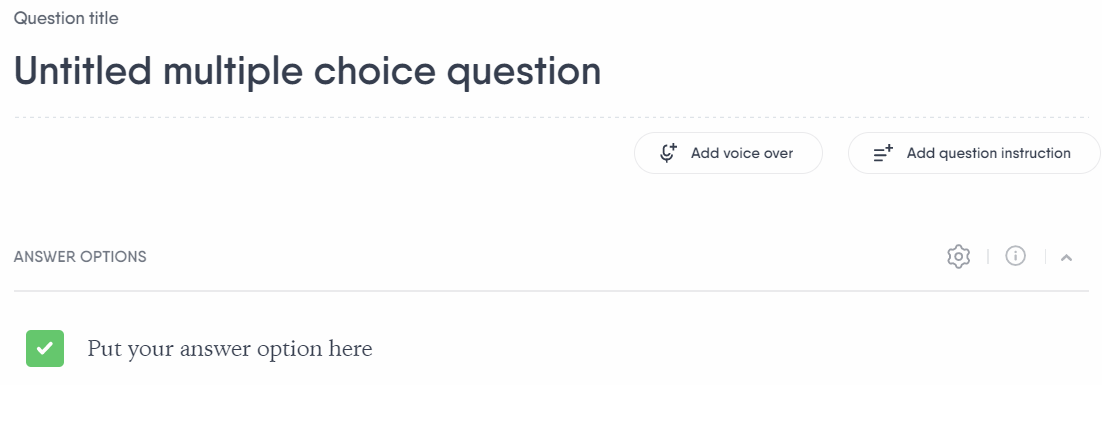
Improved accessibility on our sign-up and login pages
We want to make it as straightforward as possible for all our authors to create and share courses with their readers. That’s why we continue to work on improving our tool’s accessibility. This past month, we focused on our sign-up and login pages to allow authors using a screenreader to navigate them more easily. All elements of the page can now be easily identified, and you can use the tab and enter keys to follow the navigation sequence – no mouse required.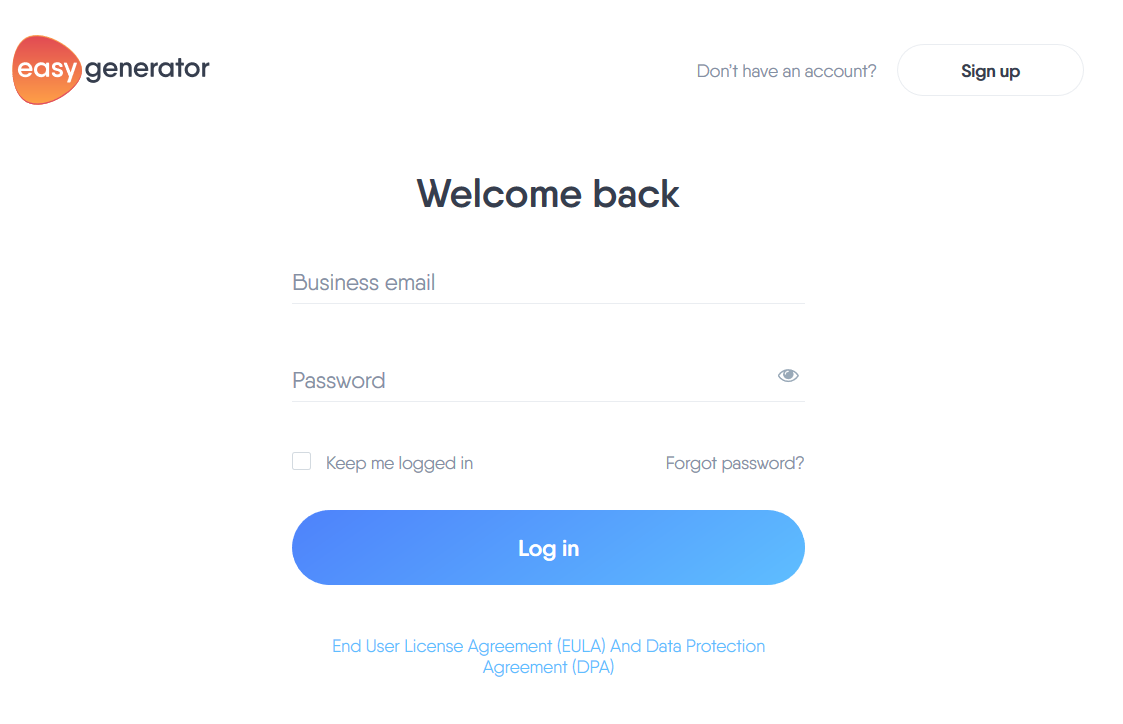
Updated toolbar design and functionality
We’re continuing to improve our tool to make your e-learning course creation process more seamless. In addition to a design refresh, we’ve also added new functionality to our toolbar so you can resize your images to Small, Medium or Large directly from the editor. Once you’ve picked the right size, you now also have the option to wrap any existing text around your image straight from the toolbar.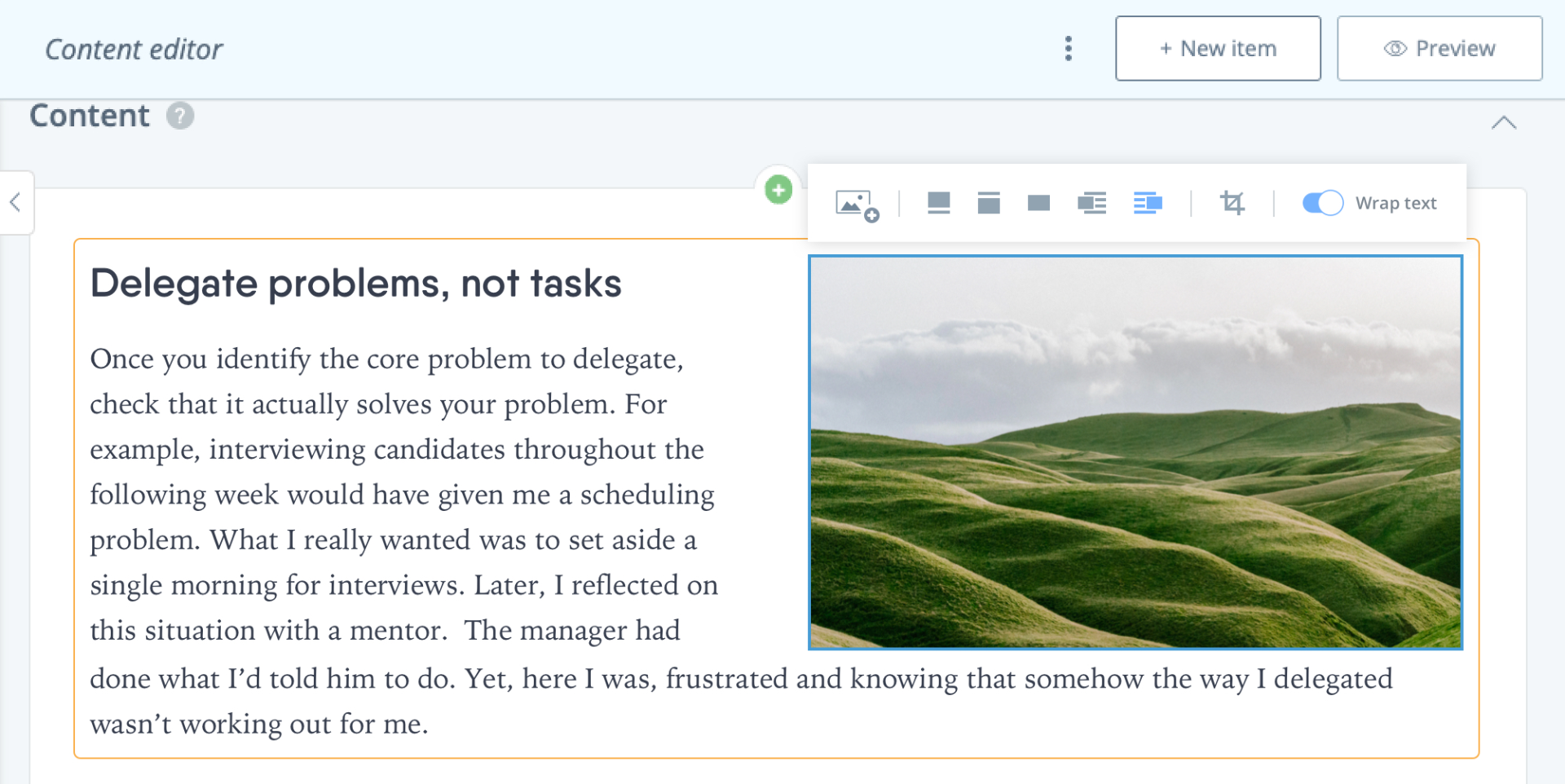
What’s next?
Want to know what’s next? All we can tell you is that next month’s updates will be great too. We’re working hard to add new features to make it even easier to share knowledge. Getting excited? So are we.
Check our previous updates so you won’t have to miss out on exciting features and improvements.

























