Product update: March 2020
New this month: our brand new product – Easygenerator for learners, a new publishing option – SCORM 2004, and even more color themes and interface languages for your courses.

Over the last months, we have been very secretive around our latest project in development. With this update, it is finally time to reveal it. W are proud to introduce our new product with you today: Easygenerator for Learners!

Easygenerator for Learners
How great would it be for Learners to have one place to view both all the courses they are currently taking and all the courses they’ve already passed? ….Well, we feel the same!
Some of you might have picked up hints here and there as we have been leaving a trail of clues since December. Now we are thrilled to officially announce it! On March 4 we released our new product – Easygenerator for Learners.

It’s designed in the form of a dashboard and shows not only the number of courses that are assigned to learners but also enables your learners to do the following:
- Start or continue the course by simply clicking on the tile,
- Navigate between the active and completed courses,
- See details of their progress,
- Access it from any device,
- Change the layout.
This first release is just the beginning! More awesome features will be added over time, but let us not reveal them until they’re done. We love to make surprises!
Choose the right authoring tool
Our experts created the ultimate guide to help you select an authoring tool that fits your organization’s needs.
SCORM 2004 4th edition
Any technology must keep up in the fast-growing world and reflect all changes and requirements that arise. We always adopt the latest standards, at the same time we still see a great demand for classical ones, such as SCORM.
Next to SCORM 1.2, which we have been supporting from the very beginning of Easygenerator, we’ve decided to add SCORM 2004 export as a publishing option.
You can simply choose between the SCORM 1.2 and SCORM 2004 versions on the Publish step of the Easygenerator authoring tool. Once you have downloaded the SCORM 2004 package – simply import it into your LMS.
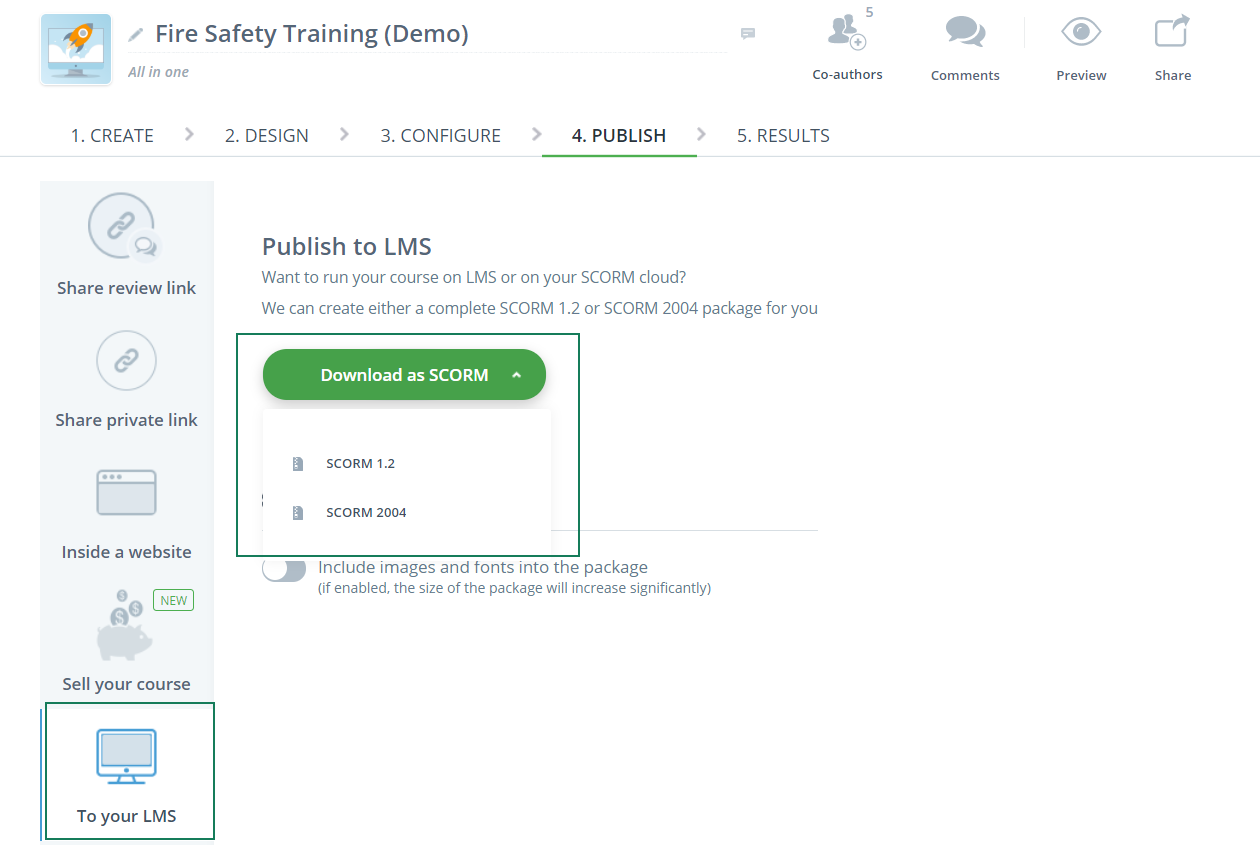
But what’s the difference between SCORM 1.2 and SCORM 2004?
With SCORM 1.2 there is only one way to report the status of the course: via the ‘lesson_status’, which can be:
- passed/failed,
- completed/incomplete,
- browsed,
- not attempted.
SCORM 2004 allows you to see separately:
- if the course has been completed (your learners attempted all the tasks or pages)
- if the course has been successfully passed (learners answered all the required questions correctly and reached the mastery score).
SCORM 2004 solves this problem by splitting ‘lesson_status’ into ‘completion_status’ and ‘succes_status’.
Onboarding for signups auto-added by domain rules or manual invites
With this release, organizations within Easygenerator can benefit from the new onboarding flow (available in the Team and Enterprise plans). The new onboarding flow creates a more personalized introduction into the Easygenerator authoring tool for the new members of organizations as well as explains all the perks of being a member of your organization in Easygenerator.
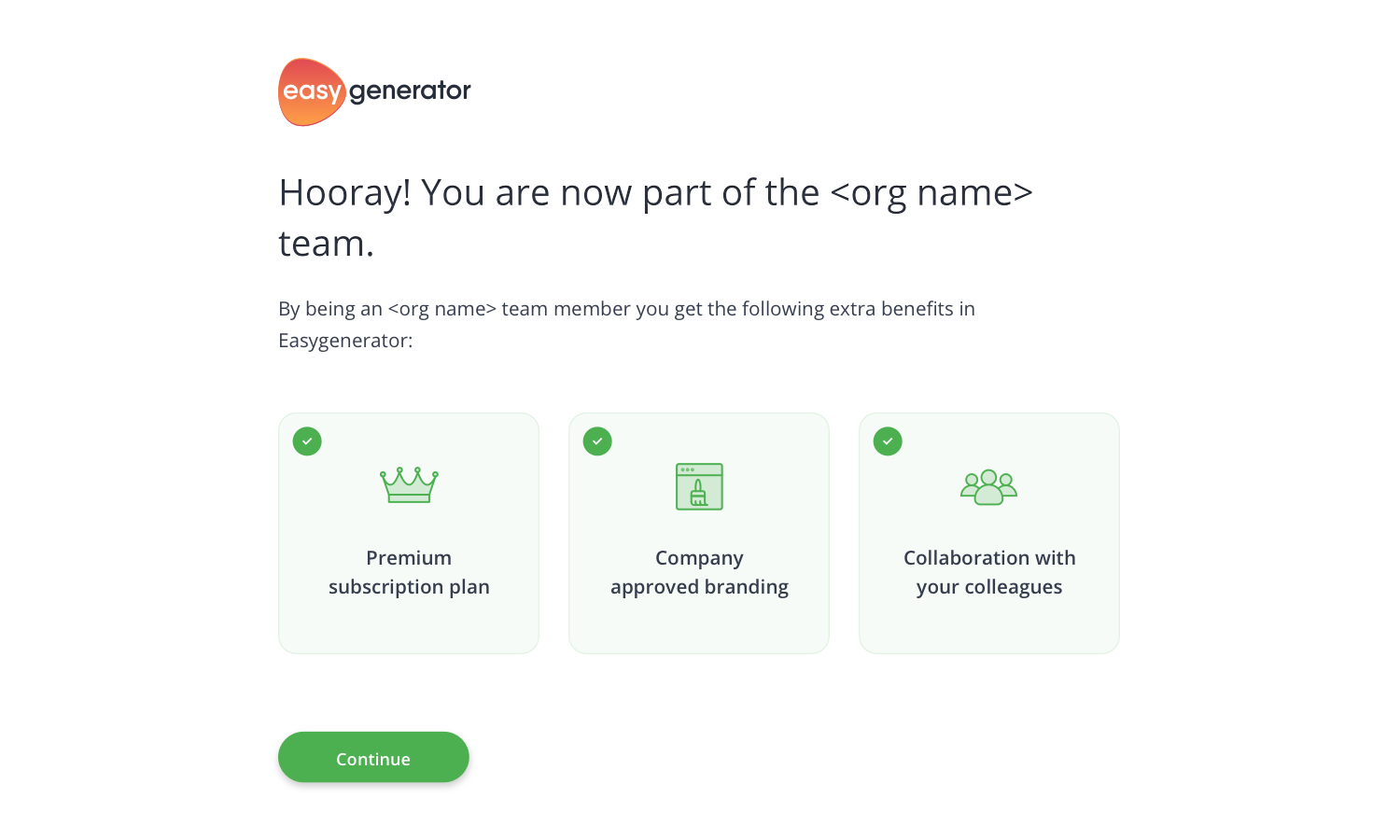
New default themes
It takes milliseconds to form a first impression about a person, the visual design of your courses is no different.
We know that it’s very important to create engaging courses that really resonate with your learners. And we believe that it should be easy. With Easygenerator you can focus on the content, while we take care of the rest, including the modern and visually appealing look and feel.
This month we extended our library of default color themes by adding 5 new themes that are wrapping your courses into a professional cover. More options are now available for your selection and new beautiful background images lighten the mood without creating a distraction.
Find easily all the themes on the design step, experiment with the look and feel of your courses, and choose the one that is tailored to your content best.

New languages
Last but not least. Thanks to a collaboration with our global community of users, 4 new interface languages are now available in the language dropdown on the Configure step. Here they are:
- Czech,
- Latvian,
- Russian
- Slovakian.
You can utilize them to make sure that the language of the course interface matches the language of the course content, creating a smooth and consistent user experience.
What to expect in the coming months
In our next update we will reveal some of the new features related to Easygenerator for learners, so stay tuned!
As always, if you like the update or have any questions regarding the product, please let me know in our in-app chat!

























