Product update: June 2019
The notification center has had a complete redesign, with a new, modern look and new types of notifications, including new comments and replies. Learn all about the most recent features and improvements that will help you share your knowledge more effectively.

The notification center gets a big update!
Notifications are a useful way to help you and your colleagues to stay up to date with all relevant information and changes to your courses.
To bring the user experience of notifications to the next level and guarantee great performance at scale, our product and development team has been busy redesigning it from scratch, giving it a modern look and feel, but also changing gears under the hood. As of July, it’s finally here, available to all Easygenerator users and we are excited to share the details with you!

Now, once you get a notification, the new notification center brings it to your attention with an animated bell icon and a red indicator in the top right of the app.
Also, all the read items will no longer disappear once you read or respond to them but are now moved to the ‘Archived’ tab. There you can view all the past notifications, which of course can come in handy if you accidentally dismiss one or you need to look back at your notification history.
As always, you can view all notifications by clicking the notifications menu.
New feature: push notifications for new comments and replies from your co-authors and external reviewers
Receiving feedback on your courses or a particular piece of content becomes much easier with Easygenerator, as all comments are immediately visible to authors and co-authors for the corresponding content or question items.
To enable co-authors to add their replies in the external review, which we introduced in May 2019, we are excited to announce in-app push notifications for new comments and replies.
From now on you don’t need to visit each course and check whether there are any new comments or replies; you will get notified automatically, in real-time, with in-app push notifications about all feedback received from your co-authors and external reviewers.
This feature is extremely useful when you or your users need to stay up to date with comments and replies in courses they are authoring or co-authoring.

And to make sure everyone who works on the course is up to speed, notifications are sent to all authors and co-authors.
Interested in learning more about the new in-app notifications? Check out this article on our help site to learn more.
Scale your e-learning activities
Discover the power of Employee-generated Learning and how it can help speed up the circulation of knowledge in your organization.
Improved email notifications
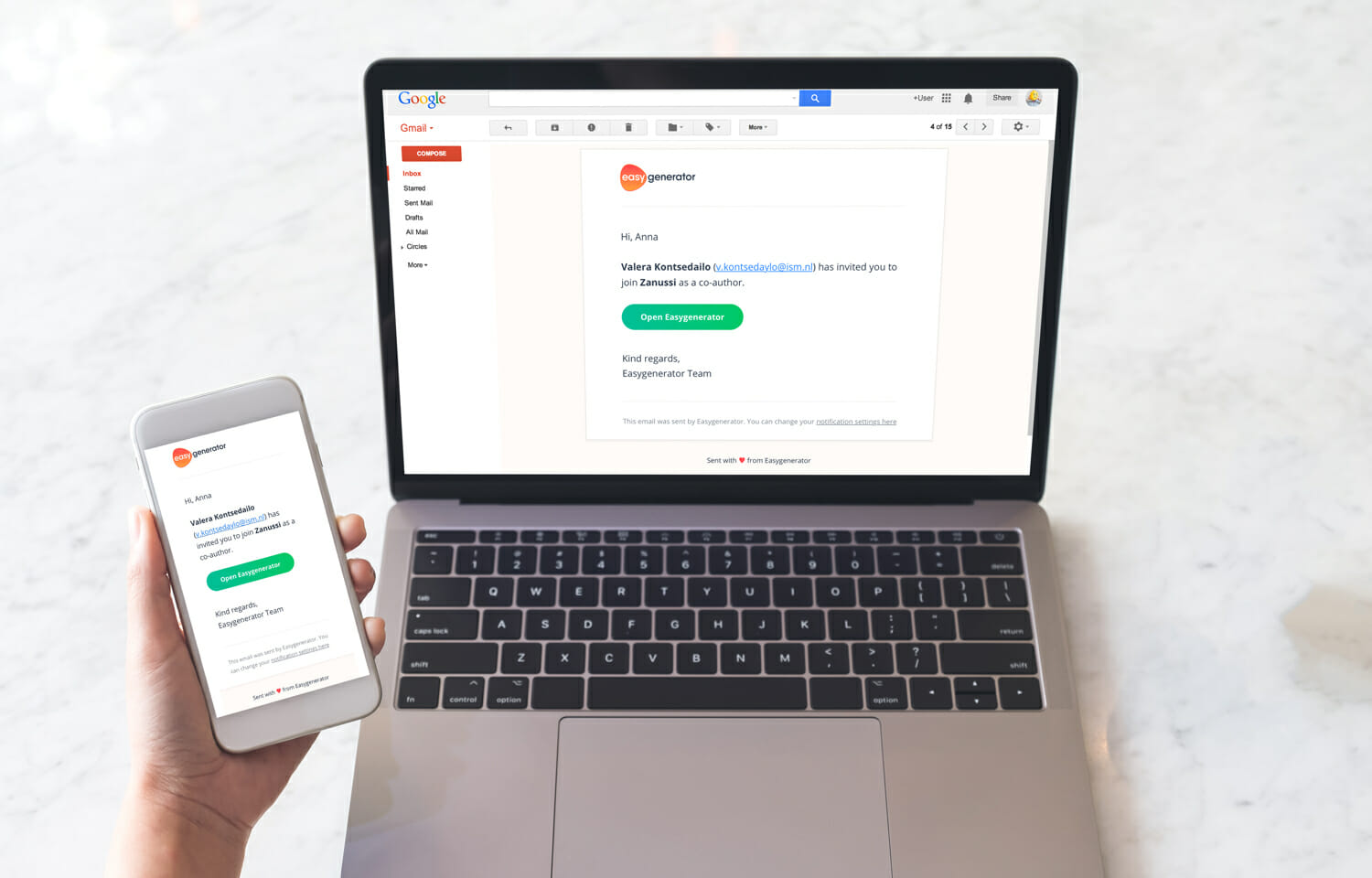
Our product and development team have also been working hard on improving email notifications.
Email notifications help your users to stay informed about things that need attention immediately. It’s especially useful for those who don’t have the Easygenenerator app open all day.
With the new update, we give a fresh look and feel to all email notifications that you receive from the Easygenerator app. When you don’t have the Easygenerator web app open in front of you, you will be notified about all important requests and updates that require your attention via email.
And just like with in-app push notifications, you can now receive email notifications about new comments and replies that come from co-authors and external reviewers. So you won’t miss important information from your colleagues when you are not in the Easygenerator app.
If you want to make sure your inbox is not overloaded with too many notifications, you and your users can stick to one place to receive updates (in-app push notifications only). It can be easily set up in the “Email notifications” settings on the “Account settings” page.
What to expect in the coming months
Next to polishing the All-in-one template, we see content editing and collaboration within Easygenerator as two important areas to focus on in the next few months. So expect new features and improvements from us released regularly.
If you like the update or have any questions, please let me know in the in-app chat.

























