Product update: July 2019
New collaboration features this month: the transferring media library feature. Learn how organizations within Easygenerator can benefit from it and manage members’ accounts more effectively.

Transferring a media library from one account to another
Transferring data from one Easygenerator account to another can come in handy for a bunch of different reasons.
Team and Enterprise subscribers have been using the ‘transfer courses’ feature for more than a year already. And since the launch of this feature, we’ve had a lot of requests to extend it and allow admins to transfer more types of data between accounts.
We are happy to announce that it’s now also possible to transfer a media library from one account to another. This addition is particularly useful, for example, when one of the authors leaves the organization or when all the account data should be transferred to an account based on a new email address.
So how does it work? There are a few simple steps:
1. When you are logged-in with your Easygenerator admin account, choose the ‘Transfer courses’ option either from your list of courses or from the ‘My organization’ page.
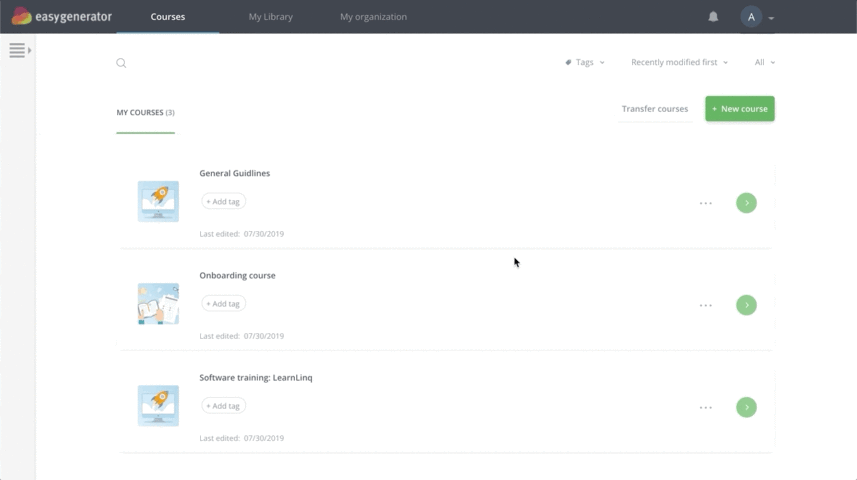
Scale your e-learning activities
Discover the power of Employee-generated Learning and how it can help speed up the circulation of knowledge in your organization.
2. Select the source (‘from’) account and the destination (‘to’) account. In both cases, you can only choose the accounts of members in your organization in Easygenerator.
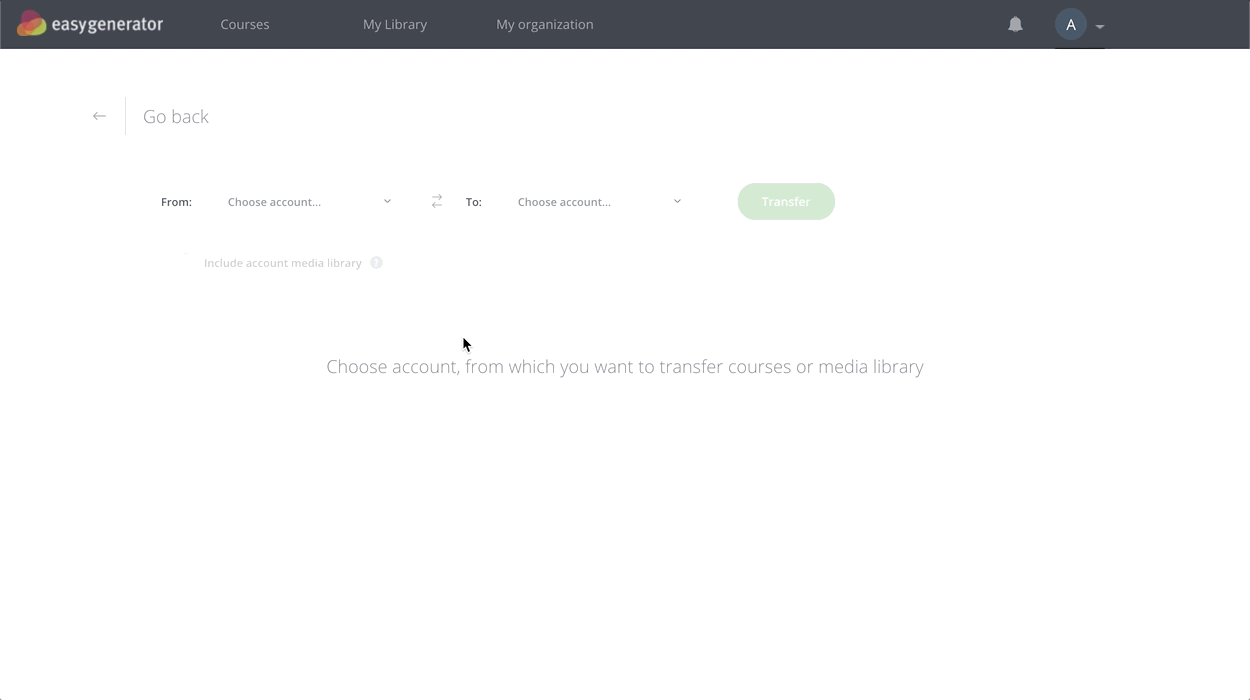
3. ‘Select all’ courses and check the ‘Include account media library’ option.
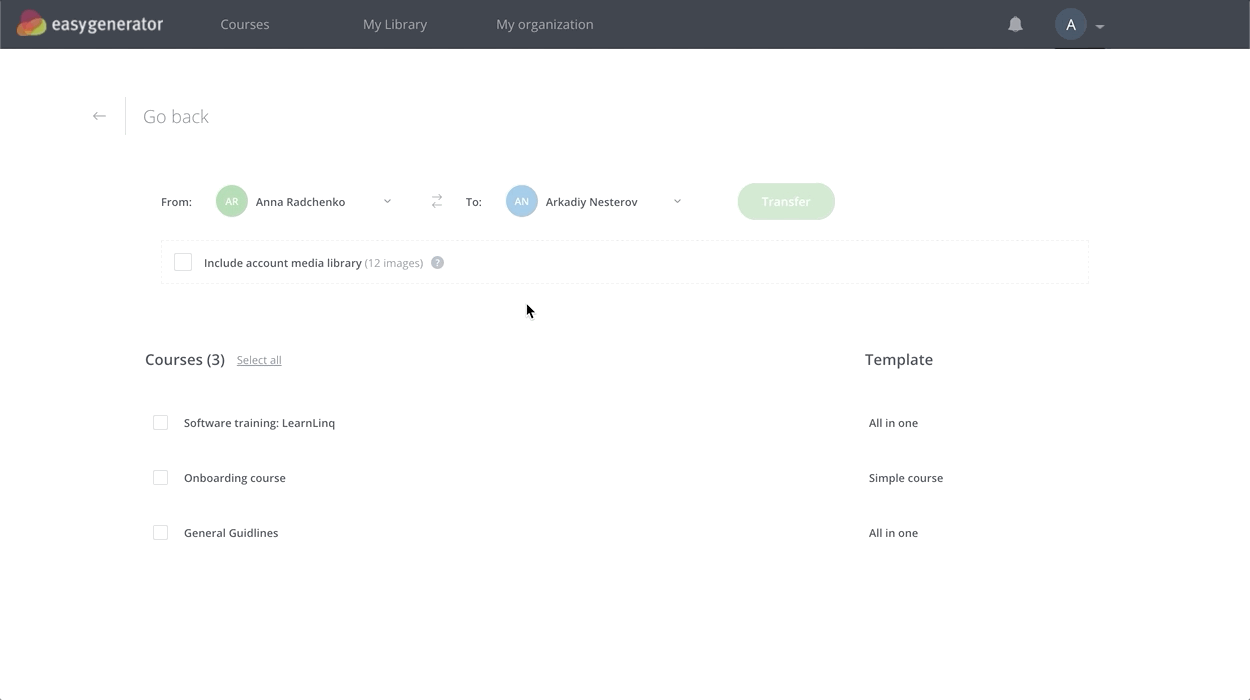
4. Everything is ready to completely move the data from one account to another. You can see what exactly is going to be moved in the caption of the confirmation button. Now hit the big green button to start moving the data. That’s it!
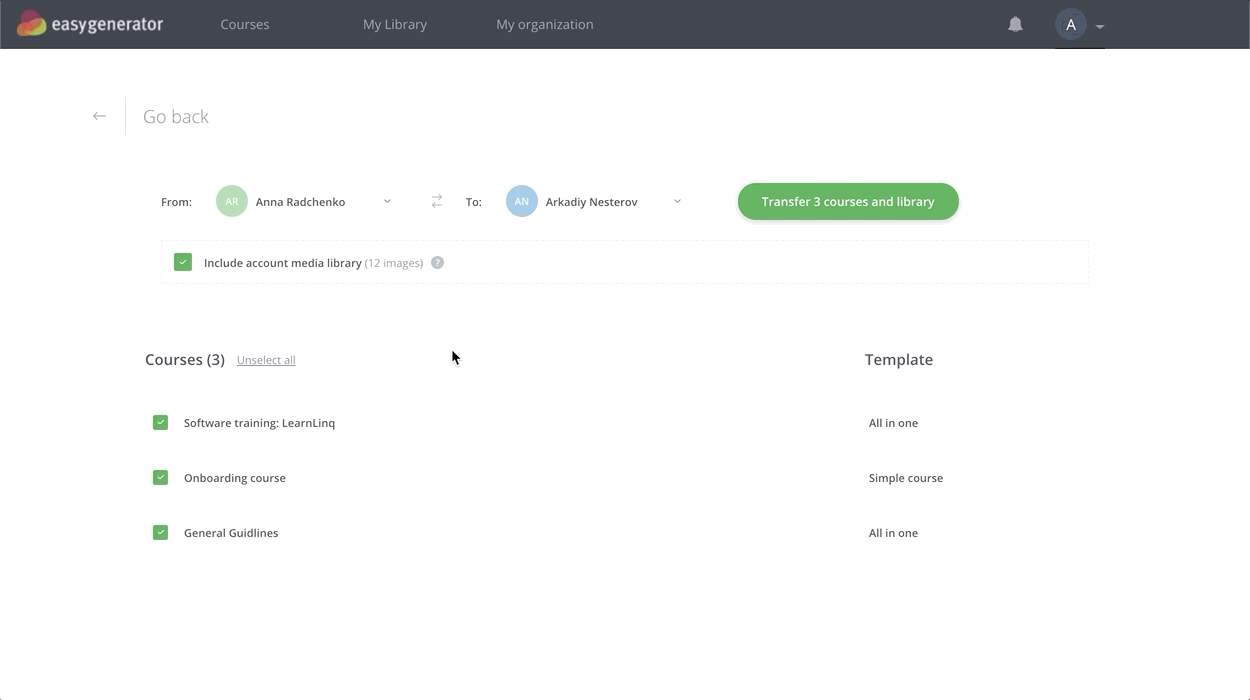
So the full journey looks like this:
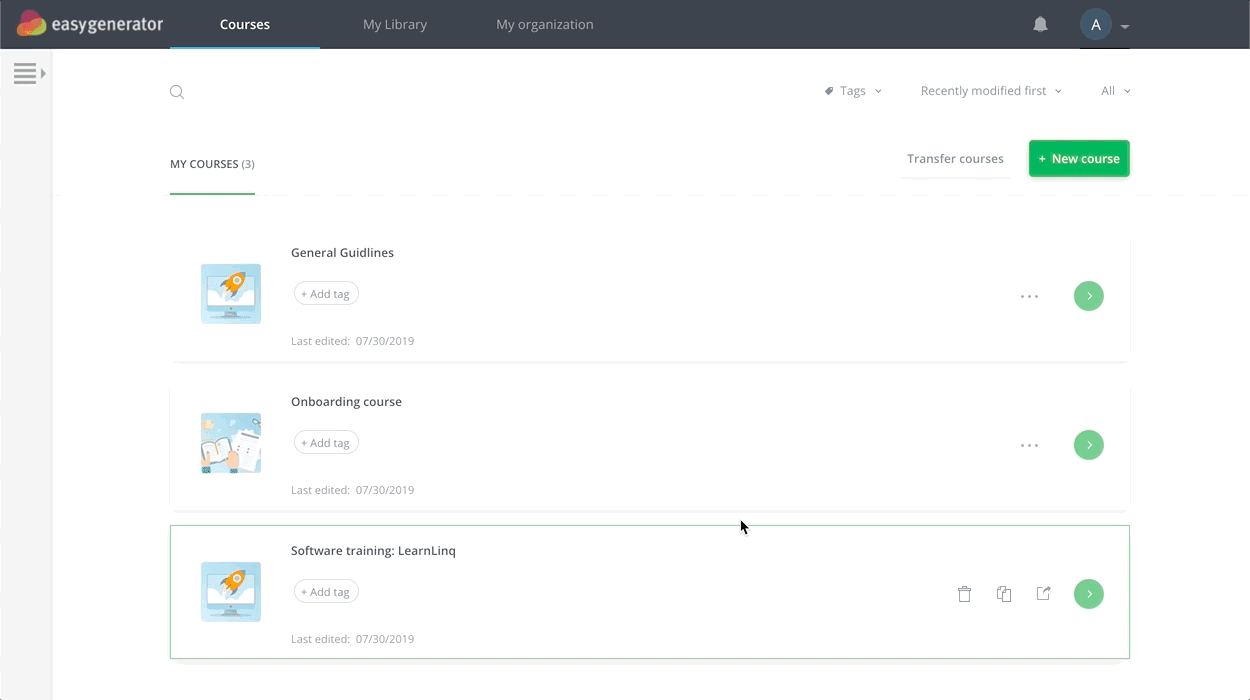
The transferring feature is available in all admin accounts (with Team and Enterprise subscriptions). You can learn more about it here on our help site.
What to expect in the coming months
This update is a bit shorter than usual as we are currently working on some big new features and improvements related to content editing and collaboration within Easygenerator. We’re going to reveal some of them in the next product update article, so stay tuned!
As always, if you like the update or have any questions related to the product, please let me know in our in-app chat!

























