Product update: December 2022
This month, our product team has worked hard to enhance your experience with Easygenerator. We’re happy to present new and improved features so you can keep providing the best learning experiences.

What’s new?
✔️ Video recording and trimming
✔️ Comments for Reviewers
✔️ New content type for authors
✔️ Improved image editing features
✔️ New design for fill-in-the-blank questions
✔️ SCORM packages can now include video and audio content
Video recording and trimming
Now it’s even easier to add interactive elements to your e-learning course. Easygenerator authors can now record a video directly within the tool from one of the three recording options: screen only, camera only, and screen with camera simultaneously. Authors can also trim the beginning and end of the recorded clips or any existing videos in their library.
Comments available to Reviewers
At Easygenerator, we want to make it as easy as possible to work with your team on your e-learning content. Earlier in 2022, we improved our commenting feature to allow all course authors and co-authors to leave comments in all content levels of a course. Now, your course reviewers can also share their feedback on your e-learning course by adding comments to all content levels.
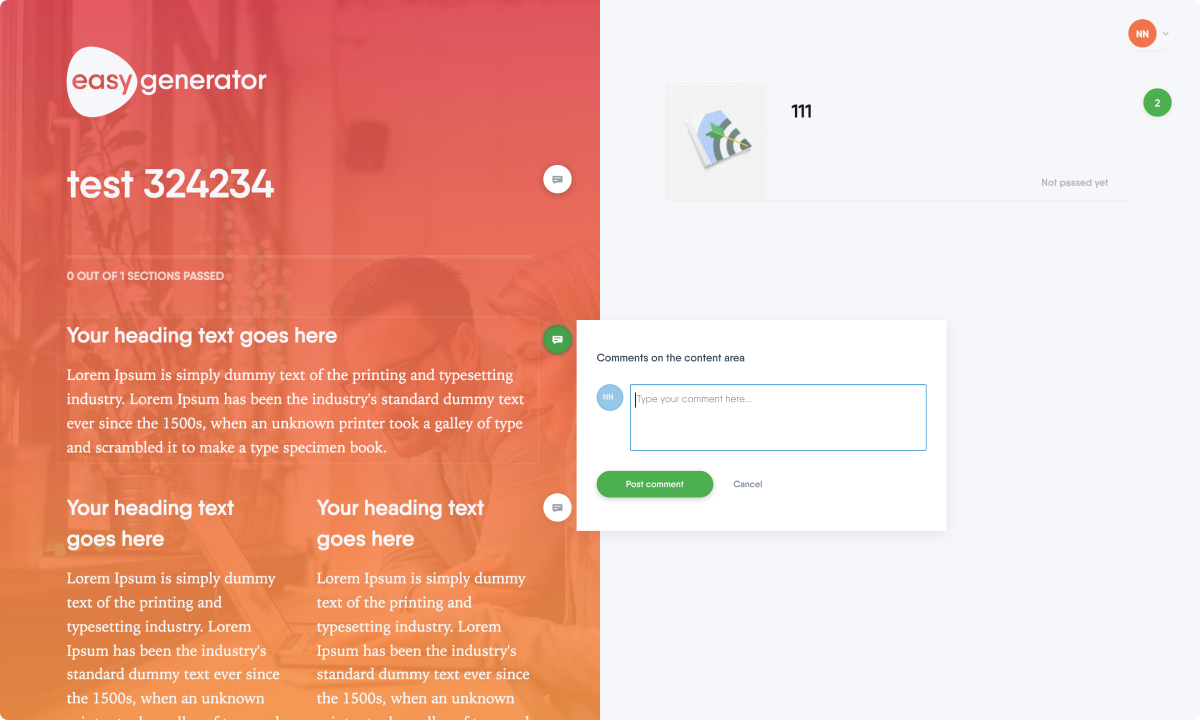
New content type: Quotes
Authors have even more content options to add to their courses. “Quotes” is now available as a content option in our e-learning courses. Authors can use this type of content to highlight specific quotes within their course.
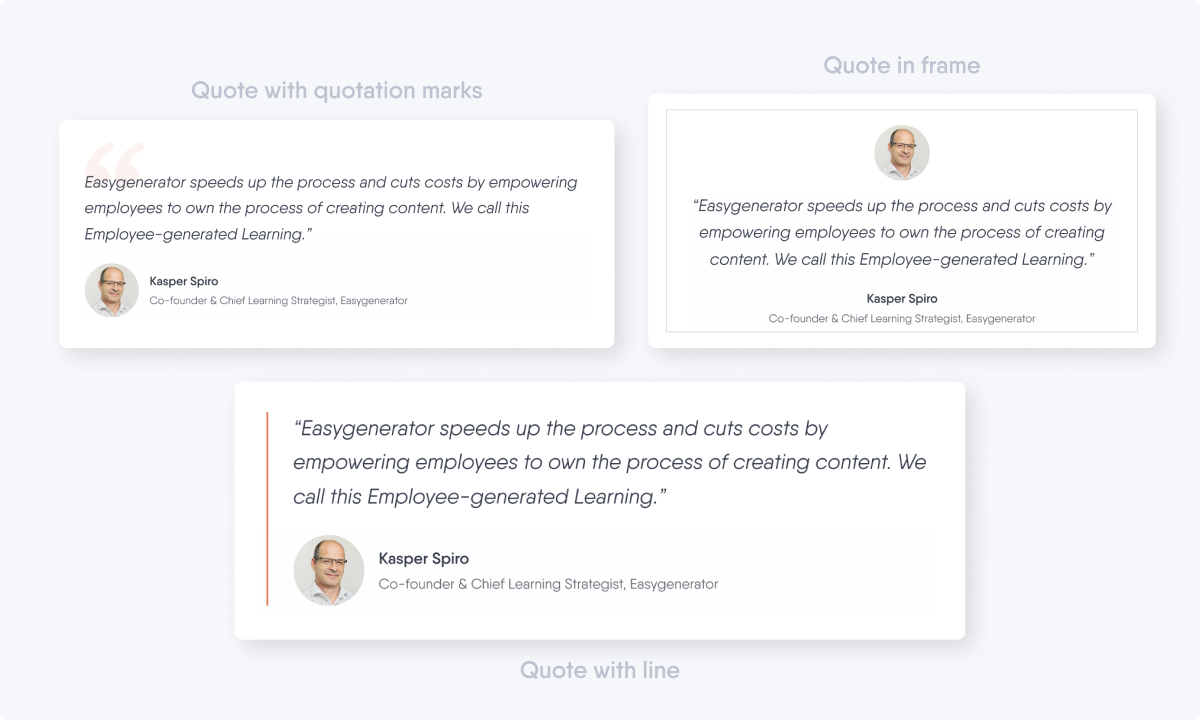
Improved image editing features
We’re always working to make your e-learning course creation process as seamless as possible. This month, our team focused on a variety of new functionalities for adding and editing images in your e-learning courses. If you want to add an image to a question in your course, you can now directly drag and drop or copy/paste it from your computer to the course editor directly. Additionally, you can resize and crop your images directly in the course editor when adding an image to your course/resource cover, hotspot question, organization logo, and profile photo.
New question designs
Our team worked on our e-learning course questions to create new designs and functionalities. Our fill-in-the-blank question was completely revamped and now features a new design. Plus, if you’re a fan of our multiple choice image question, your learners can now select multiple answers from a set of images.
Additional improvements
We’re always working to improve our tool to make your e-learning course creation process more seamless. This month, our team focused on a variety of technical fixes within our tool. This included:
- Gradebook for Group Admins: Previously, the gradebook was only available to Admins. Now, you can enable this option for your Group Admin too.
- SCORM: Our downloaded SCORM packages now include all video and audio content in your e-learning course.
What’s next?
Want to know what’s next? We’re working hard to add new features to make it even easier for your organization to share knowledge.
Check our previous updates so you don’t miss out on exciting features and improvements.

























