Product update: August 2021
This month, our product team has worked hard to enhance your experience with Easygenerator. We’re happy to present new, and improved, features so you can keep providing the best learning experiences – no matter what.

What’s new?
Use Easygenerator’s newest feature, PowerPoint import, to transform your existing PowerPoint presentations into interactive e-learning in minutes; mention co-authors in comments in courses so they will receive an in-app notification and email to address the comment; course invitation emails will be sent in the language of the course. Let’s explore these new features in more detail!
PowerPoint import
We’re excited to reveal our brand-new feature: PowerPoint import! Now, we’ve made it easier than ever to transform your existing PowerPoint training into interactive e-learning in a few simple clicks. When you start a new course, choose “PowerPoint import.” Simply select a .pptx file to import and a new course will be created in a few seconds with the content.
Compare PowerPoint to e-learning
Our experts created a guide to explain the benefits of converting PowerPoint training to e-learning.
For best results, we recommend enhancing your course with interactive elements and assessments. Your new course will work smoothly in different browsers and on all types of desktop and mobile devices. It can be uploaded to an LMS, shared on social media, or published directly in Easygenerator or to your website. Learn more about the PowerPoint import feature here.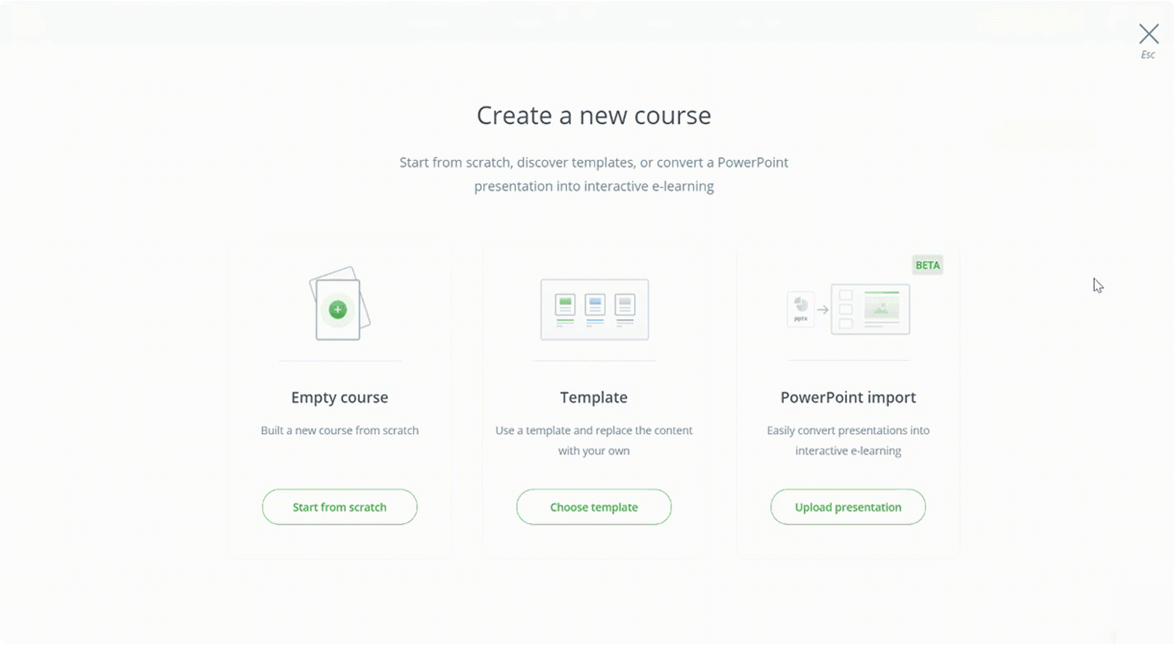
Mention co-authors in comments
Collaboration just got easier! Do you have a comment on a course intended for a specific co-author? Now, you can mention the co-author you want to address in your course comment. Simply type “@” before their name and select the correct co-author from the list of names that appears. When you have posted the comment, the co-author will receive a notification in both Easygenerator and in their email.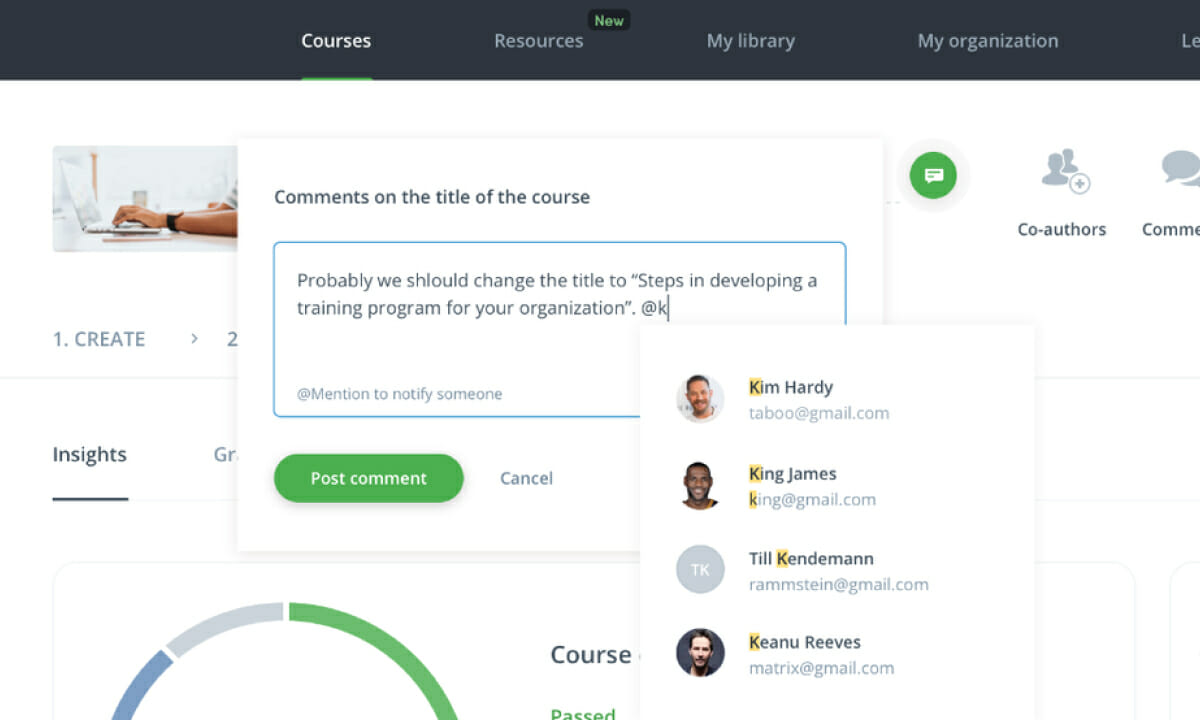
Course invitations in more languages
Now, you can have even more personalization with your courses! When sending course invitations to specific people, they will now receive the invitation email in the same language to which the course is set. To learn more about enabling course access to only specific people, check out our help article.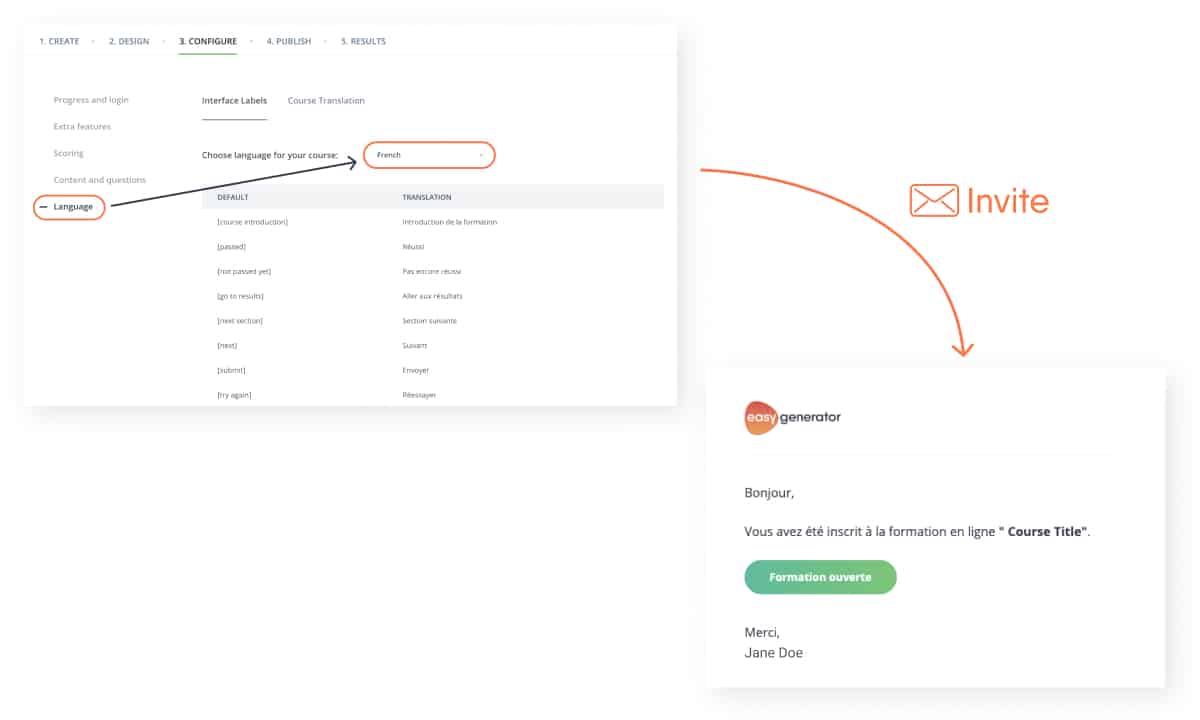
What’s next?
Want to know what’s next? All we can tell you is that next month’s updates will be great too. We’re working hard to add new features to make it even easier to share knowledge. Getting excited? So are we.
Check our previous updates so you won’t have to miss out on exciting features and improvements.

























