Product update: April & May 2020
New from the past months: results per learner; organization logo; a connection between whitelists of learners and Easygenerator for Learners; content blocks in the question responses; and new languages! Learn more about these new features and how to use them in more detail on April/May’s update.

Two months ago we’ve announced that we had released a new feature we’re particularly proud of – Easygenerator for Learners. We also promised you the release of one more feature that will definitely leave no one indifferent. Well, here we are! Please welcome the most anticipated:
Results per learner
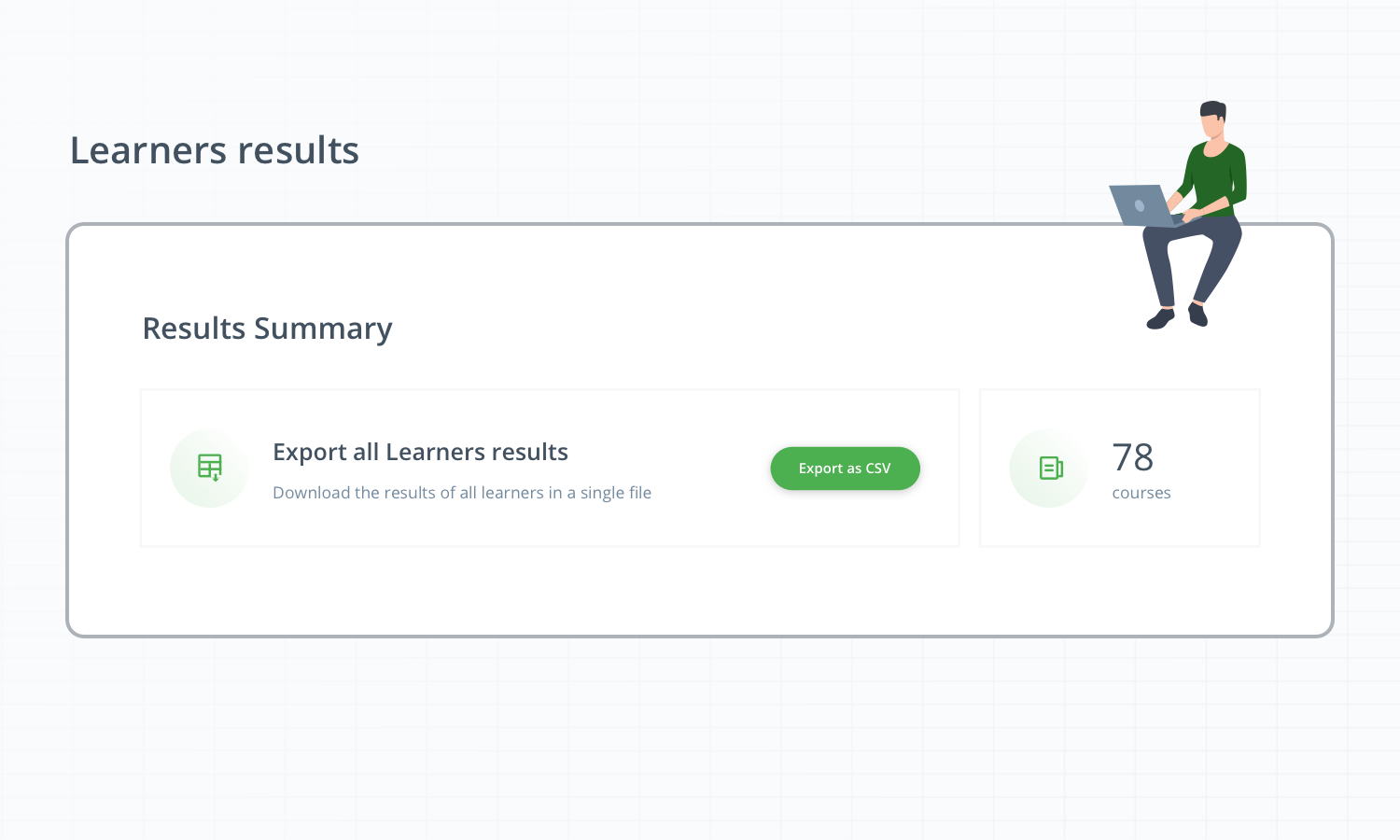
Let’s boil it down to the key points. From now on, you can save a great deal of time by exporting a results overview of all your learners, at once, in just a few clicks. The report includes the detailed progress of every person that took your courses. To be more specific: the last time of visit, the number of accessed courses, the total number of passed courses, the completion status, and the results.
When you click the ‘Export as CSV’ button, the process of generating your report will start.
Once it’s done, you will receive a notification with a link to download the file.
If you want your exported file to include only the data over a certain period, feel free to set the appropriate time range.
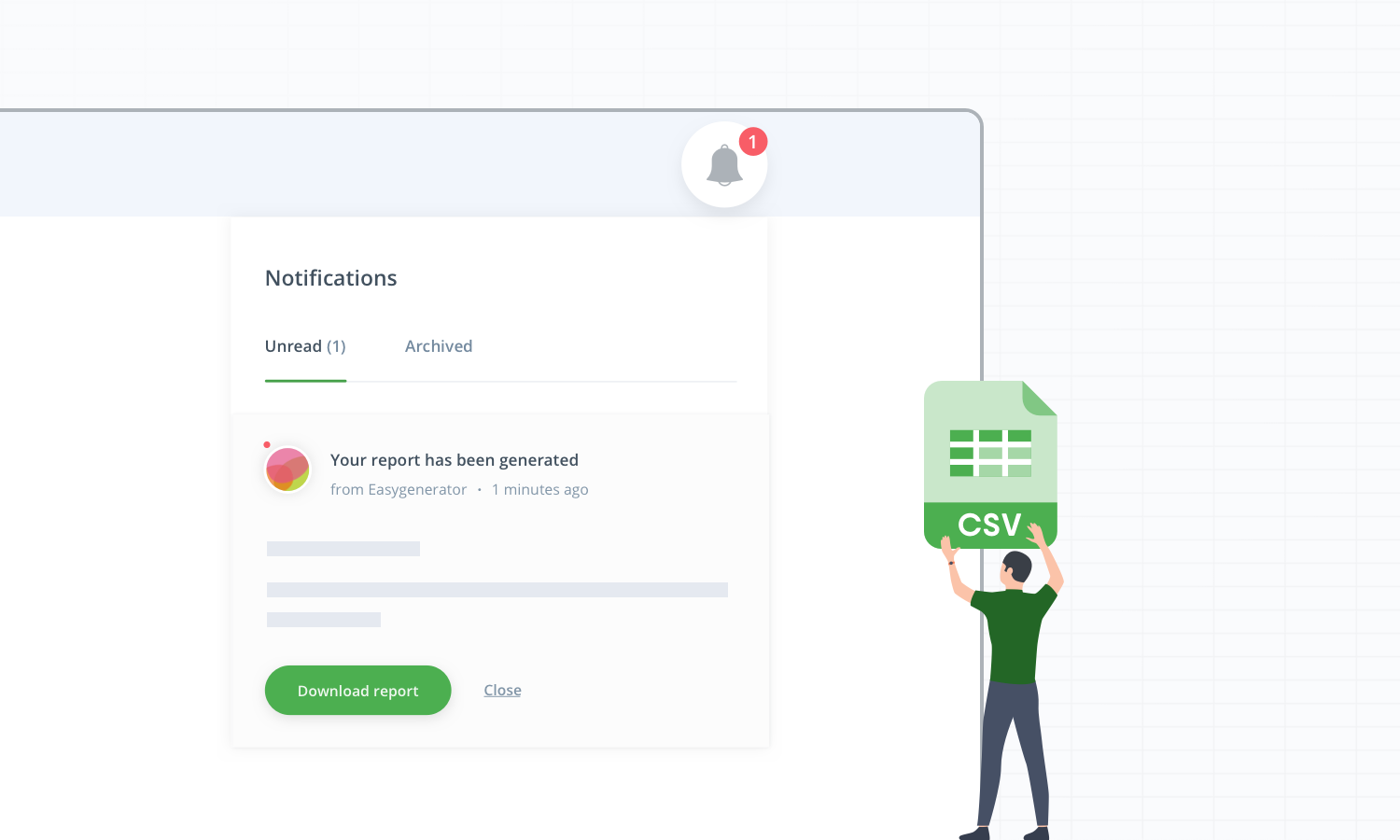
Note that the file is updated every time you make a new extraction.
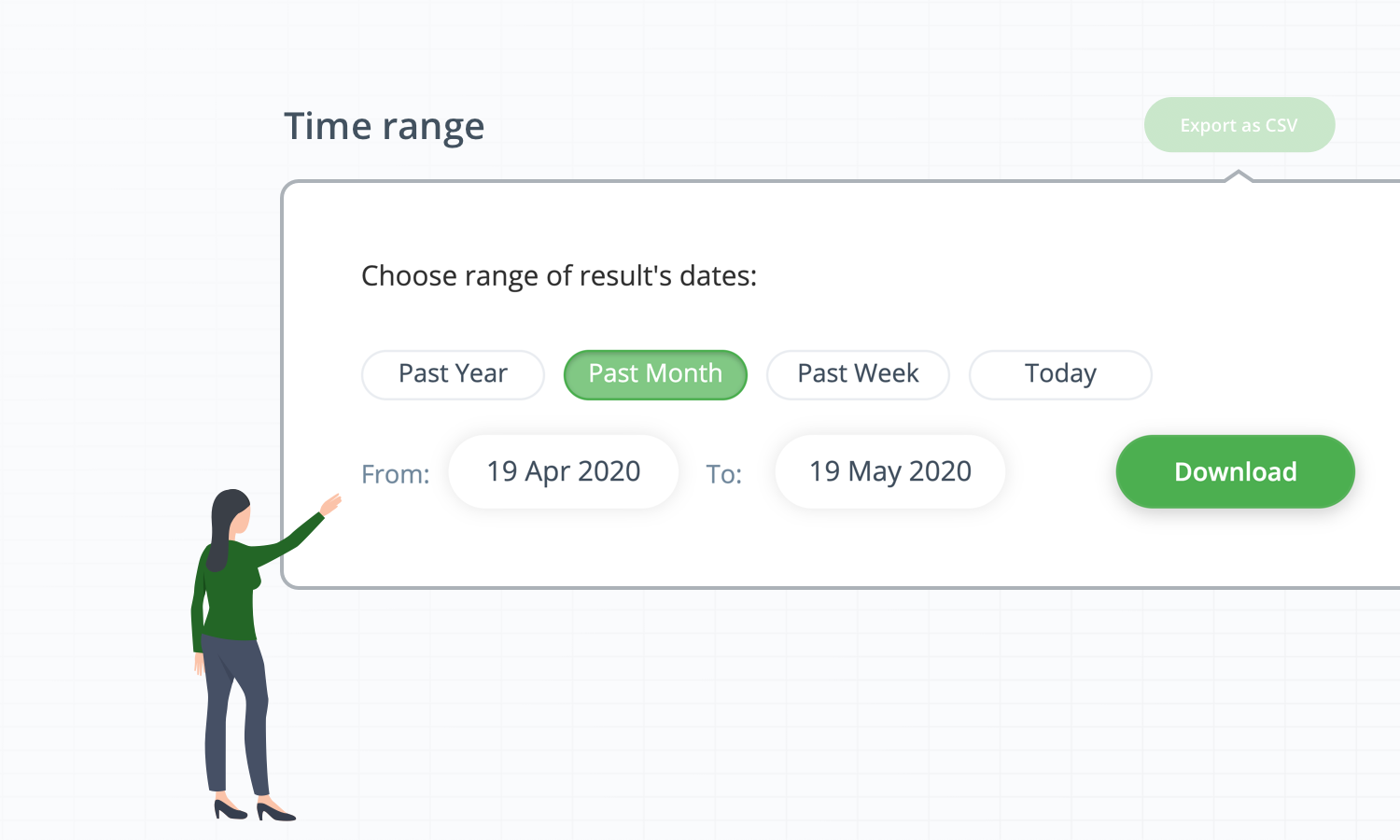
Choose the right authoring tool
Our experts created the ultimate guide to help you select an authoring tool that fits your organization’s needs.
Email notification
We know that our customers have hundreds of courses and thousands of learners, so sometimes the generation of a report might take some time and, obviously, you don’t want to wait until your report is ready. Right? So we took care of it. An email notification will be automatically sent to you once your report is ready. You can, moreover, download it directly from the email.
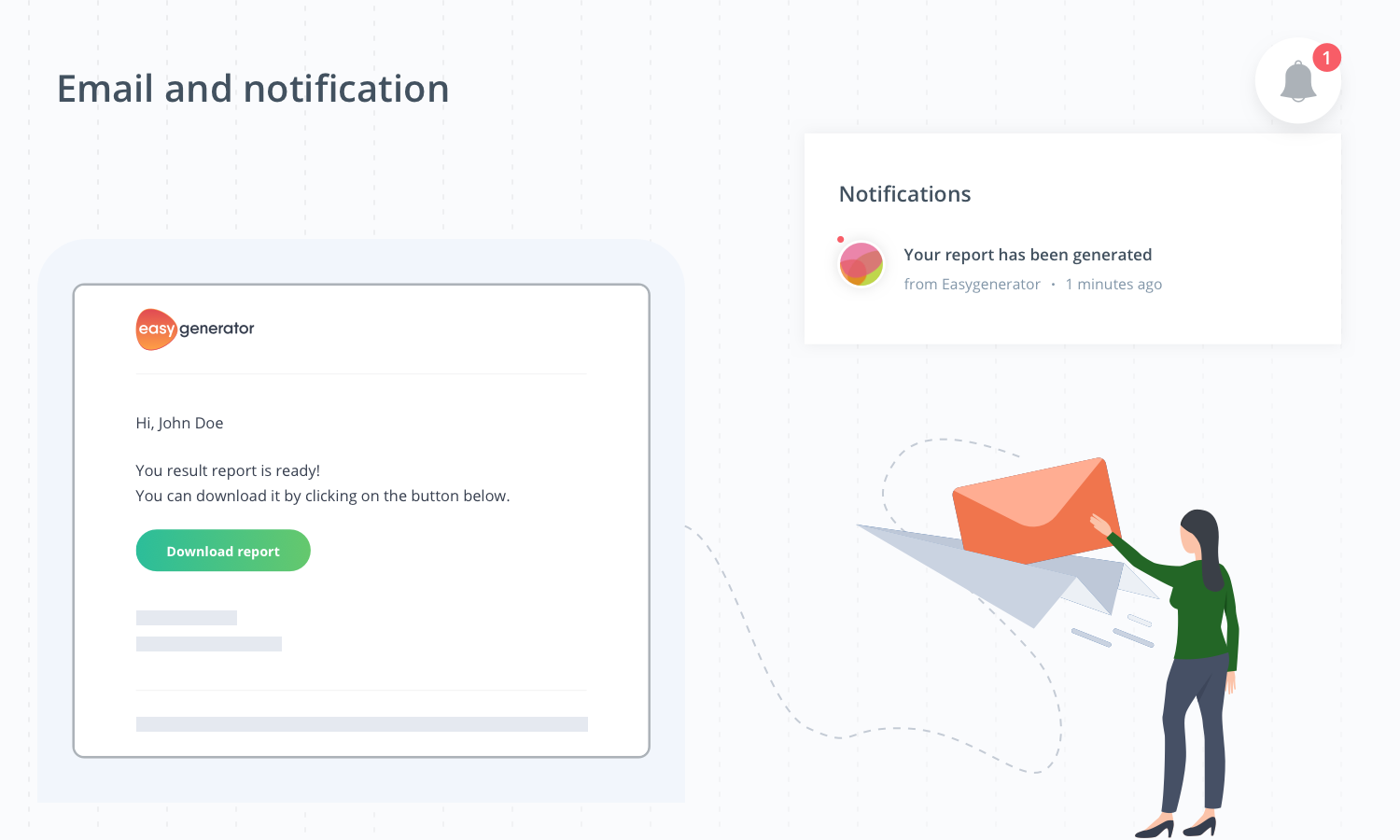
Whitelisted learners can now immediately see assigned courses in Easygenerator for Learners.
Work is in full swing – that’s how in a nutshell we can describe the progress of improving and polishing the Learners dashboard.
Now, when authors add learners to a whitelist, the corresponding courses appear in the Learners Dashboard and are available for those learners. As always, you can rest assured that users who are not whitelisted will not access those courses.
Organization logo
At Easygenerator, we know that the logo is the foundation of the brand identity and definitely makes a strong first impression.
Viewed as business-critical, we have now added the possibility to show your logo not only in courses but to in organization page as well to help you further convey a connection to your brand.
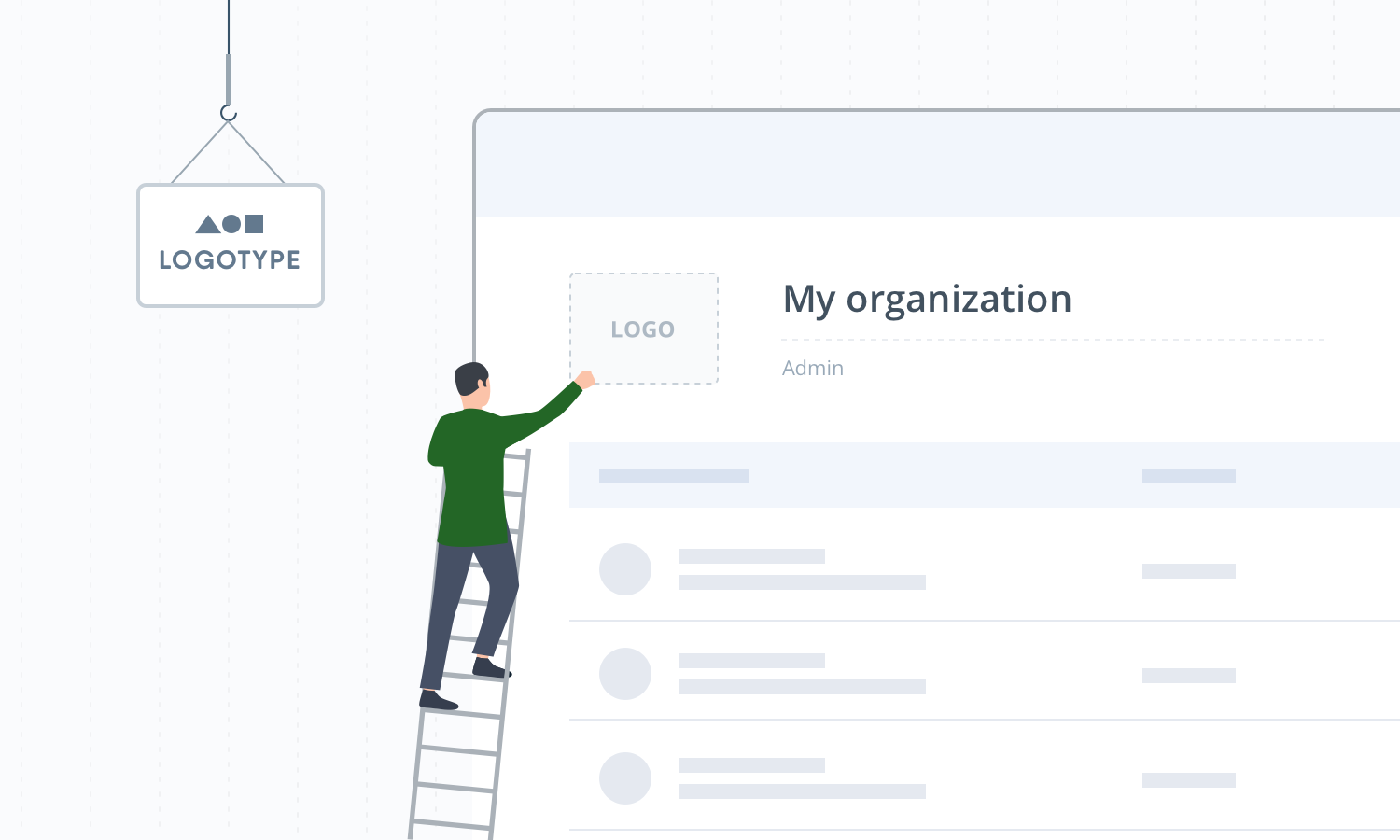
Your company’s logo will even be displayed during the onboarding steps taken by new authors. It helps to create a better and warmer welcoming to the organization.
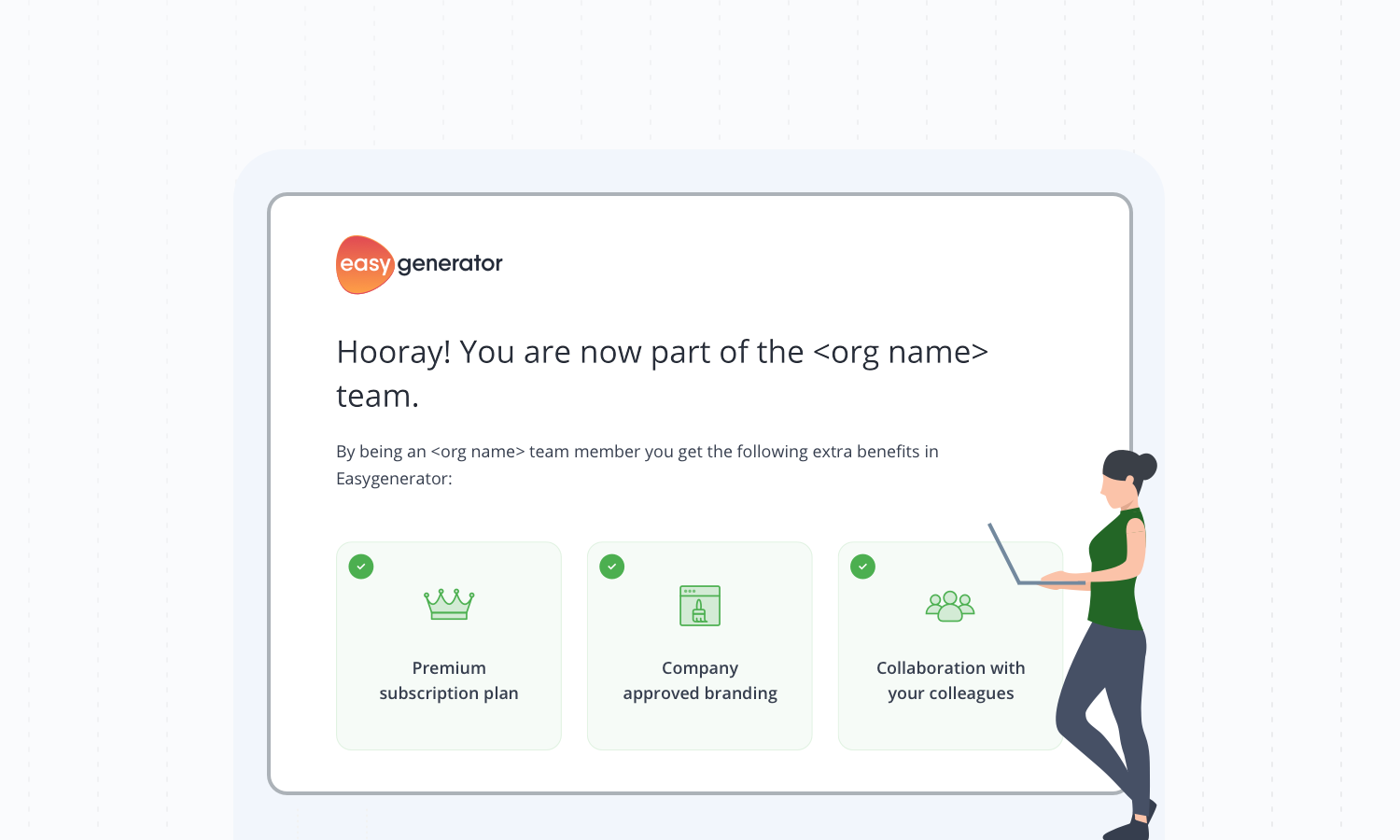
Content blocks in question responses
We couldn’t help but notice a significant usage of content blocks in Easygenerator content editor, so we decided that it’s a good sign to move forward and react.
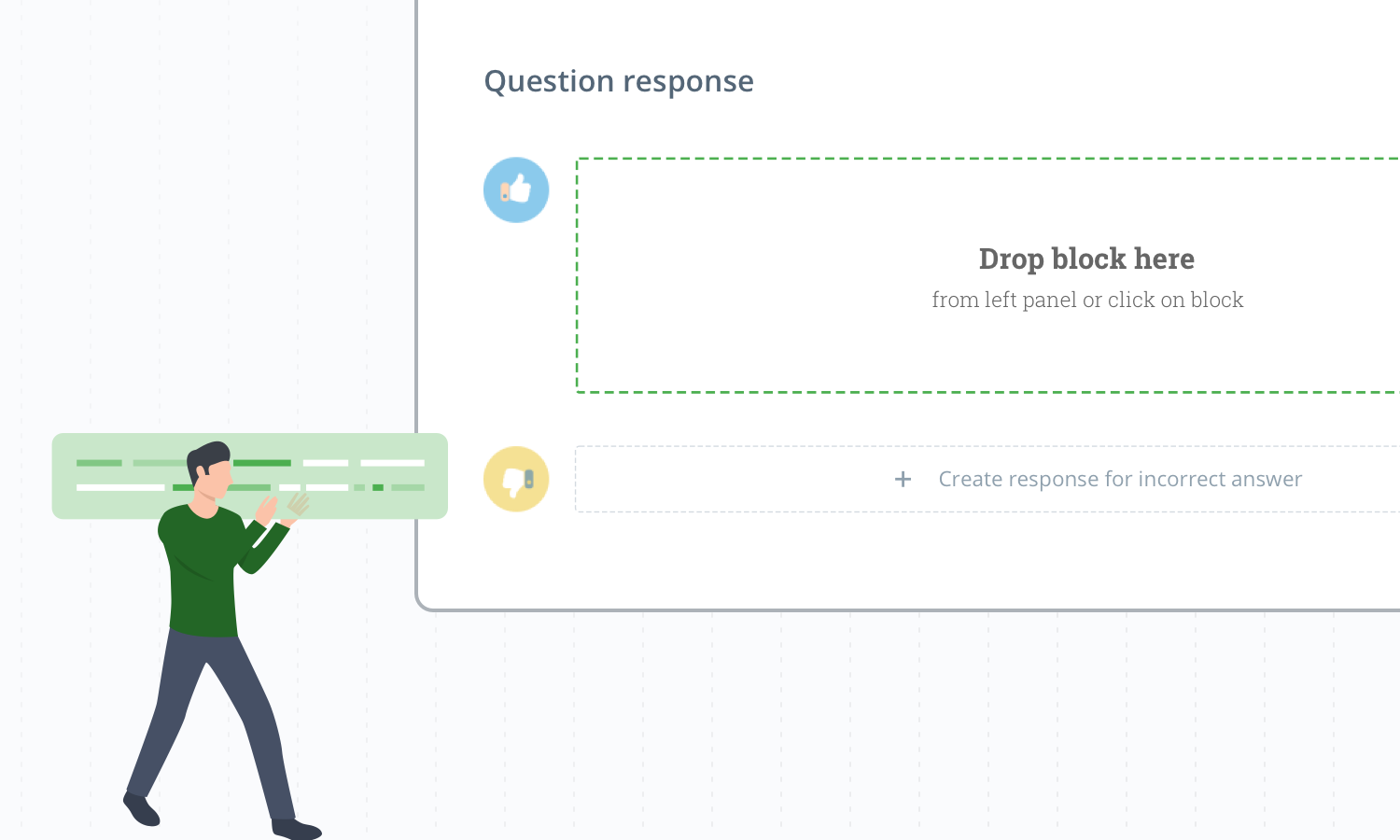
As a result, the content blocks are now available in all correct and incorrect question response fields in every question item.
Create unique, rich and interactive responses by dragging and dropping the content blocks, then customize feedback with your own content and put your blocks in any order you want.
New languages are already added!
The All-in-one template is gaining popularity among the authors from different countries. And the authors prefer to create the content in the language their learners use.
We can’t ignore these preferences. In addition, our team places a high value on keeping the content and interface elements consistent. It seems that we are aligned here with our users as we keep receiving support to sustain this value.

As a result – a bunch of new languages are now available in the All-in-one template for all authors.
This time meet Italian, Bulgarian, Slovenian, Croatian and Afrikaans!
New look and feel of maintenance page
While our team does the magic behind the scenes, we want to make sure that you are informed through the maintenance page.
We won’t deny that it used to look outdated, so our design team took on the challenge and refreshed it. Now whenever you run into the tool when it’s offline, you won’t feel like you landed on a totally different site. Instead, you will be welcomed with a clearer page, with a more precise time estimation of when the tool will be live again.
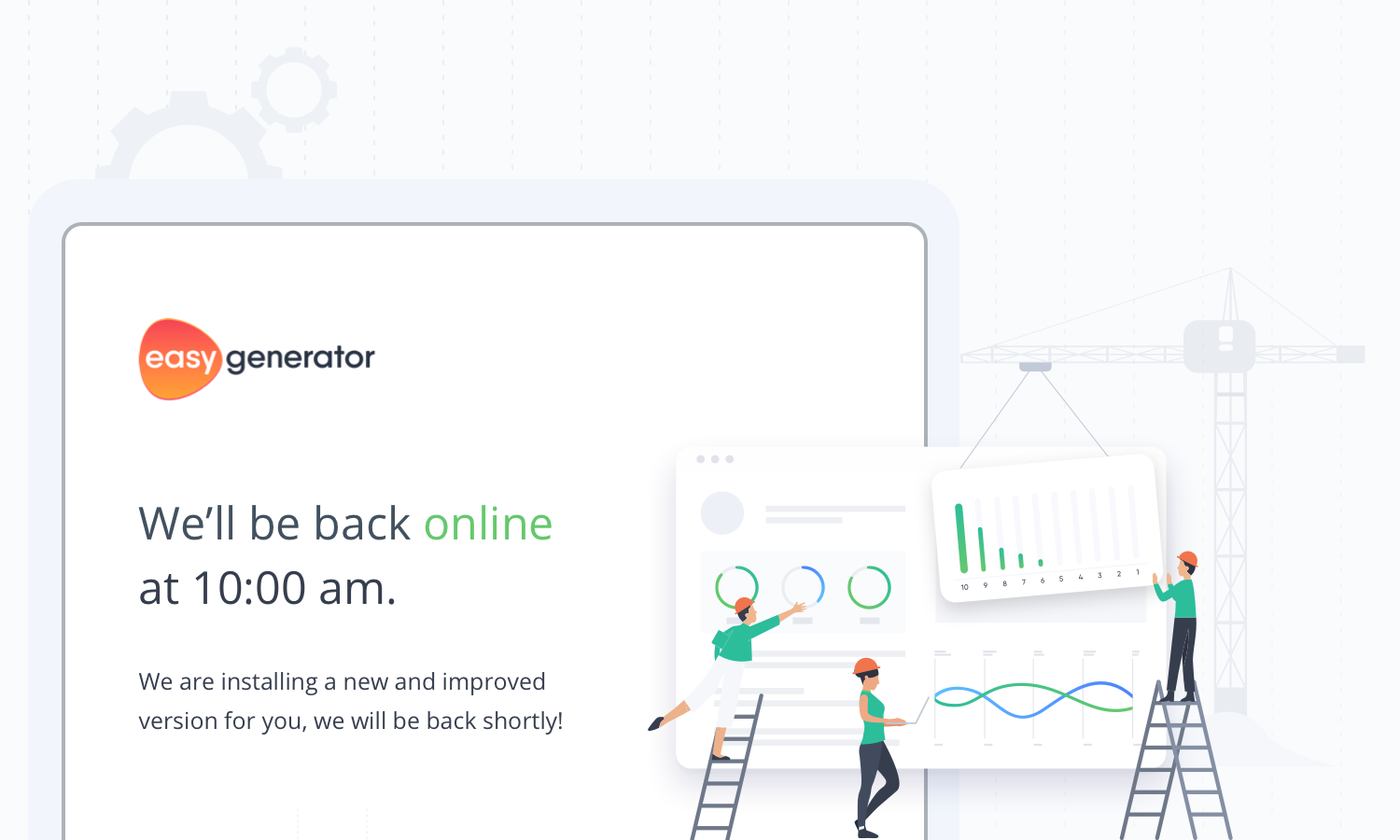
Almost invisible, but not less important
During the last months, we’ve fixed a decent bunch of reported bugs by our users, made some considerable performance improvements with Easygenerator for Learners, released some tweaks to enhance the look and feel of All in one template.
What’s next?
Since the beginning of the year, we have set a certain pace in developing new things. We ran a couple of very intensive sprints. We don’t want to stop. In the coming months, we want to focus on big improvements that will touch the authoring side and Easygenerator for Learners in the most positive way and will be noticeable by our users for sure. So keep following our updates to learn more!

























