Product update: April 2021
This month, our product team has worked hard to enhance your experience with Easygenerator. We’re happy to present new, and improved, features so you can keep providing the best learning experiences.

What’s new?
New data insights so authors can improve the quality of course questions; both content and questions can be included on the same page; learners can see how they answered a question on a previous attempt; answer options can be randomized per attempt for the learner; Greek was added as a new language to the course interface so it can be customized even more. Let’s explore these new features in more detail!
Question analytics
We’ve made it even easier for you to improve the quality of your courses and accurately test your learners’ knowledge. Meet our new feature: question analytics. Based on the rate at which learners are answering questions correctly or incorrectly, you will receive feedback as to whether a question is too easy or too difficult. We have also included helpful tips on ways to improve your questions.

Include content and questions on the same page
You asked, and we listened! Now, you can include both content and questions on the same page within your course. No more back-and-forth between sections to check content before answering a question. Learners can now find all the information they need on the same page as the question.
Covert PowerPoint to e-learning
Still using PowerPoint as e-learning? It’s time to stop. Watch our free webinar for expert tips on how to transform existing PowerPoints into interactive e-learning.
Show answers from previous attempt
Have more control over your course settings! Now included in our All-in-one template, authors have the option to allow learners to see how they answered a question on a previous attempt. When configuring your course, you can select either Show (learners will see how they have answered on their previous attempt) or Reset (learners will see empty answer options).
Randomize answer order
It’s now possible to randomize the order in which questions are displayed to the learner per attempt. This way, you can ensure that your learners are actively engaging with the information rather than memorizing the placement of the correct answer. Simply select “Randomize question order” under answer settings or choose “Set by the author” to keep the order the same per attempt.
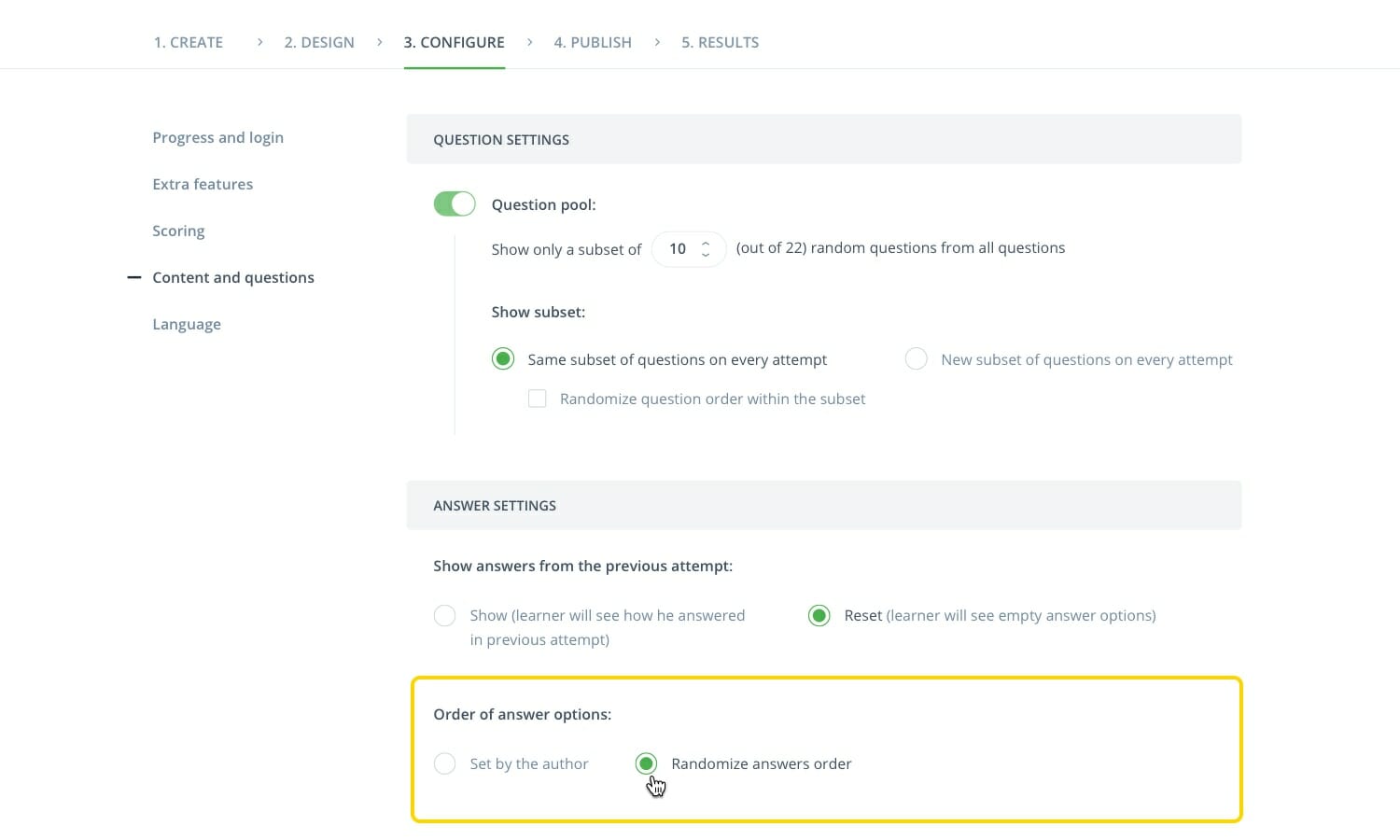
New language: Greek
Easygenerator is gaining even more popularity with authors and learners around the world. We’ve heard requests for even more languages, which is why we added Greek to our interface. Now you have more options to tailor courses for your learners, no matter where they are or what language they speak.

What’s next?
Want to know what’s next? All we can tell you is that next month’s updates will be great too. We’re working hard to add new features to make it even easier to share knowledge. Getting excited? So are we.
Check our previous updates so you won’t have to miss out on exciting features and improvements.

























